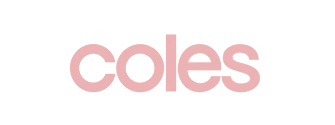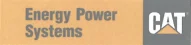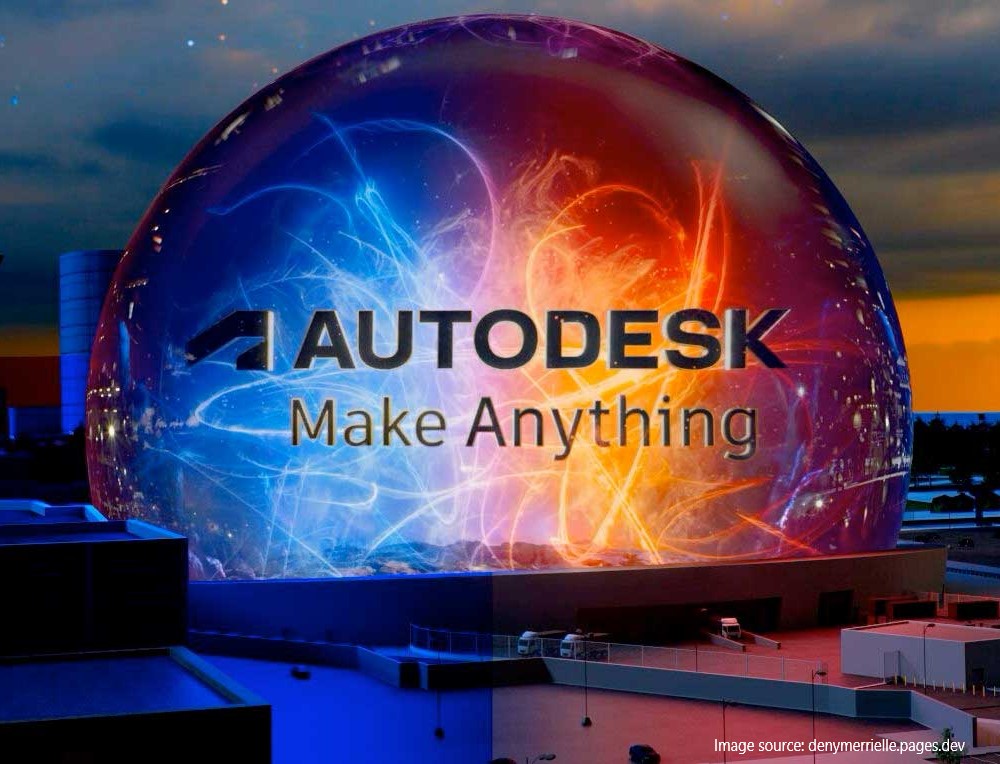
Building Information Modeling (BIM) has revolutionised the architecture, engineering, and construction (AEC) industry by providing a comprehensive and collaborative way to design, construct, and manage buildings and infrastructure. Autodesk, a leader in 3D design and engineering software, has developed tools that are pivotal in BIM processes, such as Revit. One of the key resources for BIM users is the Autodesk BIM Content Catalogue, which serves as a repository of digital assets essential for BIM workflows. Here’s everything you need to know about this vital tool.
What is the Autodesk BIM Content Catalogue?
The Autodesk BIM Content Catalogue is a vast, organized library of pre-made BIM objects, components, and families that can be used within Autodesk’s BIM software, especially Revit. These components range from simple objects like doors, windows, and furniture to complex systems like HVAC units and electrical panels. Each object in the catalogue is designed to include both geometric information (3D models) and non-geometric data (metadata) such as manufacturer details, performance characteristics, and installation guidelines.
Why is the Autodesk BIM Content Catalogue Important?
- Efficiency in Design: The Autodesk BIM Content Catalogue provides ready-made components that save time and effort during the design process. Instead of creating every object from scratch, designers can quickly insert these pre-configured elements into their models, ensuring consistency and accuracy.
- Standardization: The catalogue helps in maintaining a standard across different projects. Since the components come from reputable manufacturers and follow industry standards, they ensure that all team members are on the same page, reducing the risk of errors or mismatches in the final design.
- Enhanced Collaboration: BIM thrives on collaboration, and the Autodesk BIM Content Catalogue supports this by providing a common language for different stakeholders. Whether you’re an architect, engineer, contractor, or client, having access to the same library of components facilitates smoother communication and decision-making.
- Data-Rich ModelsEach component in the catalogue is embedded with metadata that can be used throughout the lifecycle of a building. This data is not only useful during the design phase but also in construction and facility management, supporting the creation of a true digital twin.
Key Features of the Autodesk BIM Content Catalogue
- Extensive Library:The catalogue includes thousands of BIM objects, covering a wide range of categories and industries. Users can find components for architectural design, structural engineering, MEP (mechanical, electrical, plumbing) systems, and more.
- Manufacturer-Specific Content:Many objects in the catalogue are provided directly by manufacturers, ensuring that the models are accurate representations of the actual products. This is crucial for ensuring that the digital model reflects real-world conditions, which is essential for clash detection and other analyses.
- Customizability:While the objects in the catalogue are pre-made, they can often be customized to fit specific project requirements. For example, users can adjust dimensions, materials, and other parameters to tailor the component to their needs.
- Integration with Autodesk Tools:The content catalogue is seamlessly integrated with Autodesk software like Revit. This allows for easy importation of objects into models and ensures that the components work harmoniously with the software’s features, such as parametric design and scheduling.
- Cloud Accessibility:The catalogue is available through the Autodesk BIM 360 platform, meaning that users can access the content from anywhere with an internet connection. This cloud-based approach supports remote collaboration and ensures that the latest content is always available.
How to Use the Autodesk BIM Content Catalogue
Using the Autodesk BIM Content Catalogue is straightforward:
- Search: Start by searching for the component you need. The catalogue allows you to filter results based on various criteria, such as category, manufacturer, and file type.
- Download:Once you’ve found the right component, you can download it directly into your project. In some cases, you can preview the object within the browser before downloading it.
- Insert:After downloading, the component can be inserted into your Revit model. From here, you can adjust the parameters as needed to ensure it fits within your design.
- Manage:As your project progresses, you may need to update or replace components. The catalogue allows you to manage these changes easily, ensuring that your model remains accurate and up-to-date.
By providing a vast library of standardized, data-rich components, it enhances efficiency, supports collaboration, and ensures that BIM models are accurate and reliable. Whether you’re designing a small residential building or a large infrastructure project, the Autodesk BIM Content Catalogue is a resource that can significantly streamline your workflow and improve the overall quality of your projects.
Testimonials
Very professional and efficient organization. Delivered a great product to a tight deadline.
ACE Power
Karl and the team are very professional and have a vast knowledge of BIM coordination.
Dwayne Willaims Babinda Electrics
We had multiple large projects with tight deadlines and needed a company we could trust. The teams delivery, attention to detail and understanding of what is being designed is always executed to a high standard.
Martin O’Donovan Envar Engineers
Draftech offered a flexible and reliable approach to working collaboratively with our team. They met our expectations and quality requirements and also offered up new ideas.
Draftech have proven to be a valuable and trustworthy resource and we will continue to work with Draftech on other projects.
Simon Marsden Umow Lai
Draftech is different from others in the professionalism and features they provide.
The ability to walk through projects in real time online provides invaluable insight into problem areas and helps provide an efficient resolution on the spot without many phone calls, emails and the necessity for us to paw through countless drawings to understand the issues.
Todd Morris Manager - Air mech
Draftech were put forward to FIP Electrical as the solution to Coordinate, Model, carry out clash detection, provide Electrical Services Shop Drawings, as built documentation and completed electrical model.
Simon Thorpe FIP Electrical
In close collaboration Draftech set up all our systems and model deliverables. In this process Draftech have proven to be a valuable resource for us and demonstrated commitment, understanding and professionalism.
David Skelley DJCoalition
Draftech’s attention to detail and proactive nature throughout the project assisted us in identifying issues before becoming evident on site, saving us both time and unexpected costs.
Matt Payne PJM Engineering Services
They delivered very high quality Revit models and associated 2D documentation at key milestones, working to a tight budget and in strict accordance with the Architects’ BIM requirements.
Peter Thomas Geoff Hesford
We found Draftech’s work to be of high standard and the team delivered exactly as agreed, in fact, when we considered the project complete, Draftech put further resources into the project as they were not satisfied.
John Johnson Beca
Engaging Draftech during design gave us the tools to make smart decisions.
Hansen Yuncken Design Manager - Michael Harkins
The drafting service is timely, reliable and fit for purpose for the built environment.
Peter Harvey Harvey Industries
Draftech stands apart from other drafting services that we have previously used in their attention to detail and ability to adapt to the individual client’s requirements.
Doug Holt McCaig Aircon
I can confidently recommend Draftech as a solid and reliable supplier, and experts in their field. I look forward to working with them again in the near future.
Chris Behan Norman Disney & Young
After seeing the benefits Draftech provided us on the Townsville Hospital Redevelopment we have set up a relationship with Draftech and intend to continue to use their BIM knowledge and skills for our future projects.
Brad Lund Energy Power Systems
Draftech has no competition as they are in a class of their own.
John Boyes Babinda Electrics
Draftech Developments Drafting and Design Capabilities, in conjunction with their outstanding level of Client service and support has provided great solutions to our engineering and Drafting Design portions within our Gorgon Barrow Island Project.
Aaron Hazelton Applied Electro Systems Pty Ltd
Draftech set up necessary systems and workflows very quickly, but also setup auditable estimating and weekly cost tracking processes that we utilised, requiring little maintenance.
TOM PURDON MPM GROUP